Online Education Worldwide.


Colegio Online Aparicio. Review 2021-2022
Department: Microsoft PowerPoint

Beginners/ Young learners and further Education
You can down load PowerPoint Curriculum Knowledge base
Overview
With PowerPoint on your PC, Mac, or mobile device, you can:
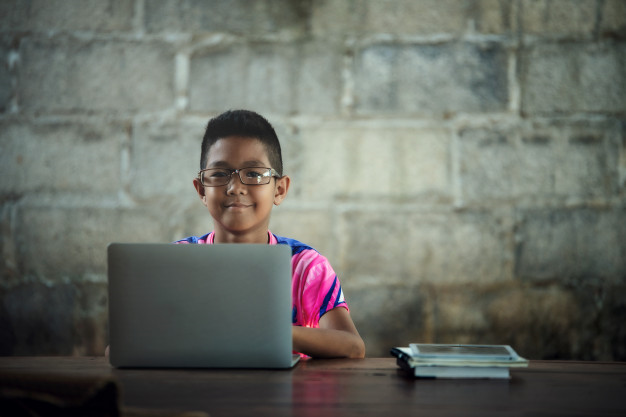

kEY STAGE 2,3,4,GCSE
YEAR 7,8,9,10,11 and FURTHER EDUCATION
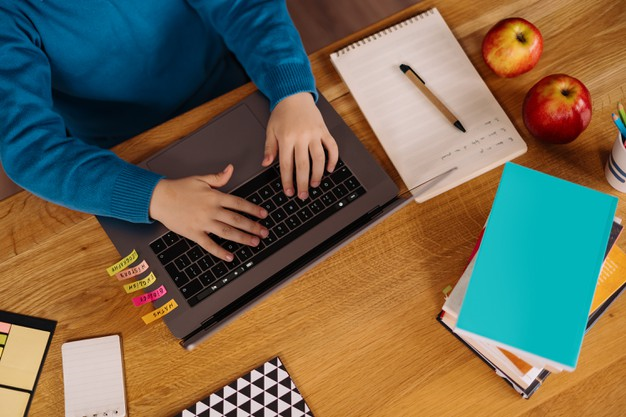
LEARNING OBJECTIVES/ PERFORMANCE STANDARDS
Year 7 & 8
Students will be able to:
Use a design template and text slide layout to create a presentation Use the outline tab and clipart to create a slide show Create a presentation on the web using PowerPoint
Use a design template and text slide layout to create a presentation Use the outline tab and clipart to create a slide show Create a presentation on the web using PowerPoint

SAMPLE ACTIVITIES
Students will be able to:
Lesson 1, In the Lab Lesson 2, In the Lab 3 Independent Projects: All About Me Dream Vacation Career Group Project

ASSESSMENT STRATEGIES
Students will be able to:
Classwork Lesson 1 Case (test grade) Lesson 2 Case (test grade) (graded using school wide a heading on a document) Independent Projects Group Projects Oral Presentations (graded using school wide a heading on a document)

RESOURCES
Students will be able to:
Microsoft PowerPoint Textbook Internet

ASSESSMENT
Use a design template and text slide layout to create a presentation Use the outline tab and clipart to create a slide show. Create a presentation on the web using PowerPoint

Copyright©2021 - Colegio Online Aparicio / All rights reserved / Privacy Policy